The computer revolution had started long ago in the field of education and it’s not that easy to find an educational institution without the use of computers. Computers help students learn and understand better by providing pools of information in real-time through the Internet, and interactive sessions, virtual tutorials, and other online assistance. Teachers benefit from the use of computers by utilizing endless web resources and online material for coaching students, self-learning and other works like assessments, grade inputs, preparing lesson plans, and communication with parents, students, colleagues, and administration.
Education
Demand Analysis

We can see the traditional PC methods of education and learning in the present school computer rooms, computer training centers and institutions, conference rooms, and most of the corporate training rooms. Though useful largely, the problems with these computers get trickier every day and increase eventually. Maintenance cost grows big and becomes a burden to the administration. Work efficiency reduces too.
Traditional PCs
Traditional PCs cannot be centrally managed and student behavior is difficult to control.
School computer system
The school computer system is always vulnerable to viruses. There is endless work for application upgrades, OS patches, anti-threat maintenance. The schools, even with the network-based installations and patch management tools for reducing the burden, still need great attention on PCs to dealing with problems such as malware infection, misconfigured hardware, etc.
High initial
Traditional PC teaching often has high initial hardware and software procurement costs, and hardware equipment has a short cycle and fast replacement, which brings great pressure and waste of resources to the organization. On the other hand, students use for high-configured PCs. In fact, the PC usage rate is less than 15%, and the resource utilization rate is so low, which is really a waste of resources.
PCs pollute
PCs pollute the learning environment with the fan noise and emission of high radiations, turning them into noisy and crowded low quality-teaching environment. This affects the students’ learning efficiency and health.
Desktop management technology
The most frequently used desktop management technology at present is diskless station, network cloning, restore card, etc. Among them, the diskless station has too high requirements on servers and networks, limiting the access, for example, the software on the machine cannot run smoothly, and the teaching courseware is unstable.
Technologies – Network cloning
These technologies – network cloning and restoring card greatly affect the PC performance and hinder the multi-desktop environment switchover. It is unable to meet the diverse teaching environment needs limit the flexibility of the teaching environment; be complex and waste the time and effort of teachers.

Education
Solution
vCloudPoint zero clients, combined with vMatrix Server Manager software, provides an innovative way of desktop computing by powering multiple users with just one host computer. The vCloudPoint zero client devices have no moving parts, no hardware for processing or storage. All processing and storage are done on the host computer. Hence, there is no need to install local drivers, managing patches and no software licensing fees and updates for the zero clients as they serve only as input and output devices.
The vMatrix Server Manager software, running on the host PC, enhances the overall functionality and usability of the sharing system by offering connection brokering, graphics acceleration, audio & USB redirection, centralized management. IT Administrators can configure, monitor and manage the endpoint devices and users centrally and simply at the server side through the front-end console. vCloudPoint zero clients, combined with vMatrix Server Manager software, provide a computing experience that is practically indistinguishable from running on a PC and offer great advantages over traditional PCs, such as saved costs, enhanced security, reduced maintenance, and simplified deployment and management.
Education
Benefits
-
Cost-effective
vCloudPoint zero client is cost-effective reducing the initial purchase expenses compared to PCs.
-
Energy
vCloudPoint zero client works with only 5W of power, emits low heat and radiation and saves more than 90% of energy.
-
Desktop performance
The desktop performance of end users remains in consistence with the shared host, improving the desktop experience, even after running for years.
-
Management
It minimizes management greatly, to managing one desktop OS and one set of applications for all users, instead of every individual user. It reduces software maintenance costs significantly.
-
E-waste
vCloudPoint zero clients produce less e-waste and noise and create a quiet learning environment. They are small in size and effectively save desktop space.
-
Student-related problems
Teachers can monitor the student’s desktops on the host and provide support remotely from the host. They can assist and solve student-related problems.
-
Multimedia teaching
vCloudPoint zero clients support multimedia teaching which includes multi-user simultaneous playback of high-definition video, and also adds various ways for teaching.
-
Interactive teaching
vCloud Point zero clients allow interactive teaching through integrated broadcast and chat tools.
-
Auto-login
vCloudPoint zero clients can be set with auto-login, saving a long-time start-up process and saving more time for teaching. Students can quickly access the desktop within minutes.
-
Desktop delivery
vCloudPoint zero clients enable fast desktop delivery. To add users, you need to just create user accounts, connect to the zero clients and start with the desktop access, all in two minutes.
-
Host
The host can be installed with multi-systems and different applications for different training courses.
Education
Installation
Shared host
The computing and storage machine that delivers virtual desktops to end users.
Zero client devices
The devices for connecting end users to the virtual desktops on the host.
vMatrix Server Manager
Running on the host to enhances the overall functionality and usability of the sharing system by offering connection brokering, graphics acceleration, audio & USB redirection, and centralized management.
vMatrix Classroom Management Software (optional)
Provides more powerful and detailed teaching management functions such as program management, Internet management, file distribution, test surveys, etc.Teacher machine (optional): the teacher can run the administrator account on the host; while in the general school, the teacher uses a separate PC.
Depending on the real implementations, customers may need to purchase additional network devices, keyboard & mouse and monitor for each workstation, and other necessary hardware or software in use with the computing system.
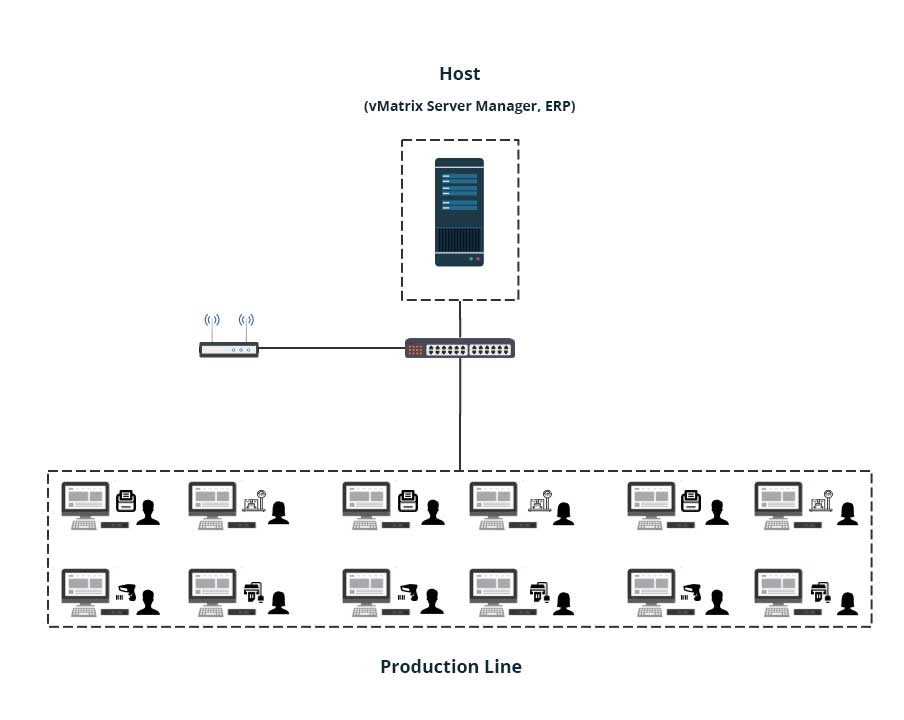
Implementation steps
Implementation
-
Network cable
Connect the zero client devices to monitor, USB peripherals and then connect to the LAN switch through the network cable.
-
Install
Install the vMatrix Server Manager, the multi-user patch, USB drivers and other required applications on the host.
-
Server Manager
Create user accounts with vMatrix Server Manager.
-
Login
Login with created user accounts and ready to work on the zero clients.
Implementation steps
Optional
-
Configure
You can configure systems and desktops specifically. You can change theme wallpaper, set desktop icons and icon change permissions, allowing all users to use unified theme wallpapers and desktop icons.
-
Restore
You can create restore points or system backup images on-demand through Windows systems or third-party restore software for automatic restore or restore in the event of a disaster.
-
Install
You can install multiple OS and the corresponding system, software and configuration based on the different course scenarios. When the shared host starts, you can select the corresponding system template to meet the changing requirements of different courses in the same classroom.
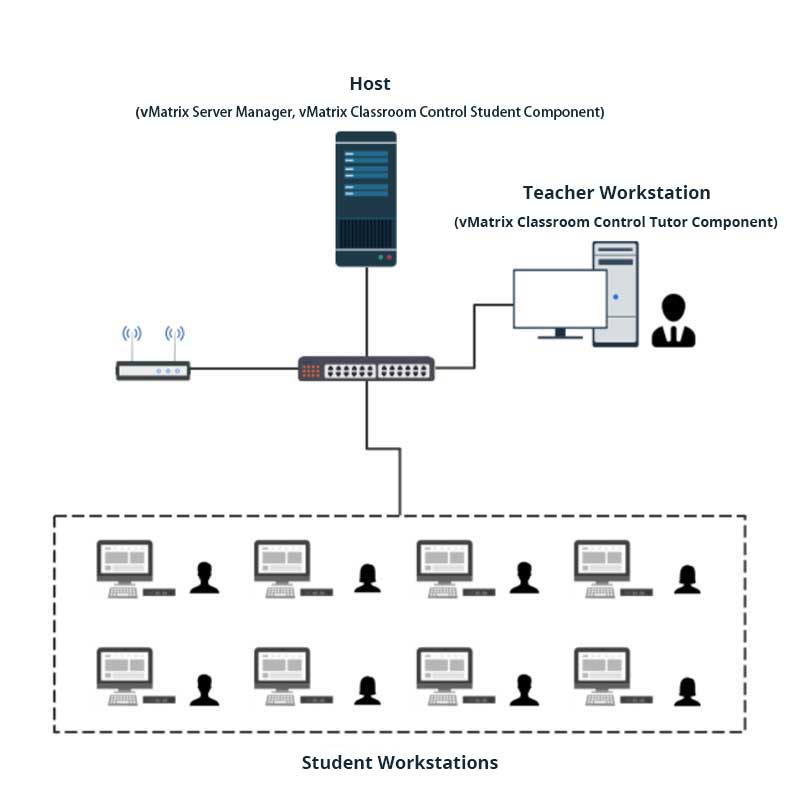
case studies
Our case studies
We can understand and support all areas of your IT systems from back-end infrastructure to front-end personal productivity. Our goal is create innovative IT solutions that enable your business to be more agile and competitive.

CASE STUDY - Education
Since 1970, DAV Group of Schools, Chennai has been serving society by providing affordable high-quality education rooted in Vedic values, while remaining relevant to the times. Most schools are affiliated to CBSE, the Institutional so offers State Board and NIOS Board (National Institution of Open Schooling).

CASE STUDY - HealthCare
Win Vision is a technology driven eye care institute. Recent innovations and developments have led to many technological breakthrough in eye care institutes but not all surgeons can have an access to these methods; Win Vision is equipped with the state-of-the–art surgical equipment and offers an ambiance that is not only conducive to patients and their families, but also is instrumental in ensuring a speedy recovery, whatever be the ailment.

CASE STUDY - Pharmaceutical
Established in 1992 as an export-oriented unit(EOU), Orchid Pharma Ltd.(Orchid) is a vertically integrated company spanning the entire pharmaceutical value chain from discovery to delivery with established credentials in research, manufacturing and marketing. A multi-therapeutic presence across segments like anti-infectives, anti-inflammatory,central nervous system(CNS), cardio vascular segment (CVS), nutraceuticals and other oral and sterile products.
Find out how companies succeed with us. Read our case studies
