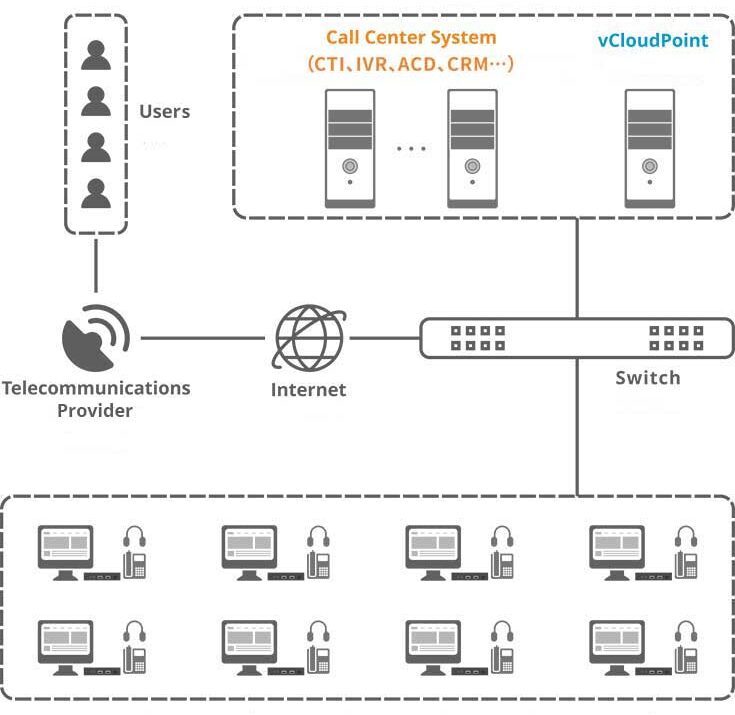Every business aims to satisfy the customer’s expectations primarily apart from the profit they attain. Call centers are everywhere providing customer service operations 24/7. Many companies run their own business functions call centers in order to express their unchanging dedication toward customers. Computers have reformed these active spots with reliable, cost-effective and productive solutions.
In a call center set up, every seat is equipped with a PC and a telephone normally. The telephone is connected to the intranet voice system through the telephone route and the system assigns the phones to receive calls. Then the computer is connected to the corporate network and call center system through the network cable.